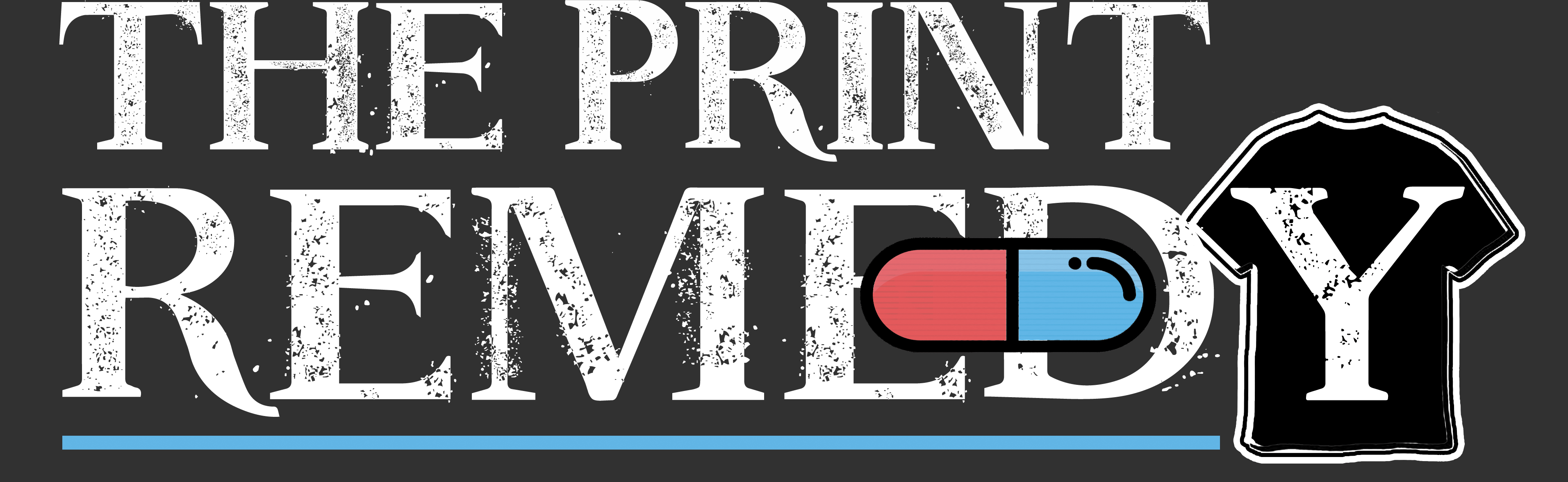How to Prepare Embroidery Files
Max Stitch Area: 4” wide x 1.75” tall (approx. 10cm x 5cm)
Max Stitch Count: 15,000 stitches (larger designs may incur extra cost)
File Requirements
- We highly recommend submitting your embroidery graphics as raster graphics (PNG) with a resolution of at least 300 DPI.
- Do not include photographic images, gradients, fade or blend effects. Elements like these cannot be embroidered.
- Graphics should include transparent backgrounds.
- If your graphic covers a very large part of the embroidery area, it may exceed the maximum limit of 15,000 stitches. In such case, your order will be put on hold and you will be contacted.
- Stitch Area 4″ Wide x 1.75″ Tall
- Minimum thickness for shapes: 0.05″ (1.3 mm)
- Minimum height for lowercase letters: 0.25″ (6.4 mm)
- Minimum height for uppercase letters: 0.3″ (7.6 mm)
- Any text smaller than 0.25″ (6.4 mm) in height will be a run stitch
1. Proper Text Size
Text that’s too small may not stitch cleanly. Use thick, bold fonts and avoid fine detail in lettering. Also be mindful of hat panel stitching, which may alter how your embroidered image comes out in production.


2. Avoid Cutouts in Text
Intricate cutouts (negative space) inside text can get lost or distort during stitching. Keep shapes solid and readable.


3. No Gradients or Fades
Embroidery uses solid thread colors only. Gradients, fades, or photo elements won’t translate well to stitching.


4. Simplify the Detail
Extremely fine detail may not reproduce accurately. Flatten complex elements and use strong contrast.


5. Thread Density & Borders
Avoid using border outlines to prevent thread bleed and improve readability. Use solid filled shapes for sharp results.


6. Understand Embroidery Stitch Detail
This example illustrates how your artwork is translated into directional stitching. Each design requires a custom stitch plan.

Still not sure if your file is ready?
E-mail the image with your contact information to us (by clicking here) and get a free inspection before digitizing.
*All embroidered orders will get an e-mail with a digitization proof before production